ChatGPT现在免注册登录就可以使用,现在有一个超级大的羊毛可以薅。可以提取出ChatGPT免费无限额度的key来使用。本文介绍两种方法。
![图片[1]-获取ChatGPT免费无限额度的key教程-网络宝藏](http://www.daba.wang/wp-content/uploads/2024/04/heng-fu-20240406t192853-660.png)
FreeGPT35
注意事项:
- 需要使用可以解锁ChatGPT的海外服务器。wget -O chat.sh https://raw.githubusercontent.com/Netflixxp/chatGPT/main/chat.sh && chmod +x chat.sh && clear && ./chat.sh
- 请不要使用机场的 IP,不然你大概率无法使用。
- 不要频繁请求,例如使用沉浸式翻译。
- 推荐使用美国家宽IP,你很大可能可以成功。
部署
Node
npm install
node app.jsDocker
docker run -p 3040:3040 ghcr.io/missuo/freegpt35docker run -p 3040:3040 missuo/freegpt35Docker Compose
FreeGPT35单服务
mkdir freegpt35 && cd freegpt35
wget -O compose.yaml https://raw.githubusercontent.com/missuo/FreeGPT35/main/compose.yaml
docker compose up -d
FreeGPT35+ChatGPT-Next-Web服务
mkdir freegpt35 && cd freegpt35
wget -O compose.yaml https://raw.githubusercontent.com/missuo/FreeGPT35/main/compose_with_next_chat.yaml
docker compose up -d部署之后,可以直接使用 http://[IP]:3040/v1/chat/completions 来作为API的baseURL来使用。 或者使用 http://[IP]:3000 来直接使用 ChatGPT-Next-Web.
Nginx反向代理
location ^~ / {
proxy_pass http://127.0.0.1:3040;
proxy_set_header Host $host;
proxy_set_header X-Real-IP $remote_addr;
proxy_set_header X-Forwarded-For $proxy_add_x_forwarded_for;
proxy_set_header REMOTE-HOST $remote_addr;
proxy_set_header Upgrade $http_upgrade;
proxy_set_header Connection "upgrade";
proxy_http_version 1.1;
add_header Cache-Control no-cache;
proxy_cache off;
proxy_buffering off;
chunked_transfer_encoding on;
tcp_nopush on;
tcp_nodelay on;
keepalive_timeout 300;
}Nginx负载均衡反向代理
upstream freegpt35 {
server 1.1.1.1:3040;
server 2.2.2.2:3040;
}
location ^~ / {
proxy_pass http://freegpt35;
proxy_set_header Host $host;
proxy_set_header X-Real-IP $remote_addr;
proxy_set_header X-Forwarded-For $proxy_add_x_forwarded_for;
proxy_set_header REMOTE-HOST $remote_addr;
proxy_set_header Upgrade $http_upgrade;
proxy_set_header Connection "upgrade";
proxy_http_version 1.1;
add_header Cache-Control no-cache;
proxy_cache off;
proxy_buffering off;
chunked_transfer_encoding on;
tcp_nopush on;
tcp_nodelay on;
keepalive_timeout 300;
}请求样例
curl http://127.0.0.1:3040/v1/chat/completions \
-H "Content-Type: application/json" \
-H "Authorization: Bearer any_string_you_like" \
-d '{
"model": "gpt-3.5-turbo",
"messages": [
{
"role": "user",
"content": "Hello!"
}
],
"stream": true
}'Aurora项目
部署
Render部署
编译部署
git clone https://github.com/aurora-develop/aurora
cd aurora
go build -o aurora
chmod +x ./aurora
./auroraDocker部署
Docker部署
您需要安装Docker和Docker Compose。
docker run -d \
--name aurora \
-p 8080:8080 \
ghcr.io/aurora-develop/aurora:latestDocker Compose部署
创建一个新的目录,例如aurora-app,并进入该目录:
mkdir aurora
cd aurora在此目录中下载库中的docker-compose.yml文件:
docker-compose up -d用法
curl --location 'http://127.0.0.1:8080/v1/chat/completions' \
--header 'Content-Type: application/json' \
--data '{
"model": "gpt-3.5-turbo",
"messages": [{"role": "user", "content": "Say this is a test!"}],
"stream": true
}'高级设置
默认情况不需要设置,除非你有需求
环境变量
BASE_URL="https://auroraxf.glitch.me/api"
Authorization=your_authorization
TLS_CERT=path_to_your_tls_cert
TLS_KEY=path_to_your_tls_key
PROXY_URL=your_proxy_url来源:GitHub – missuo/FreeGPT35:利用免登录 ChatGPT Web 提供的无限制免费 GPT-3.5-Turbo API 服务。
© 版权声明
转载请注明出处 网络宝藏 ·
THE END







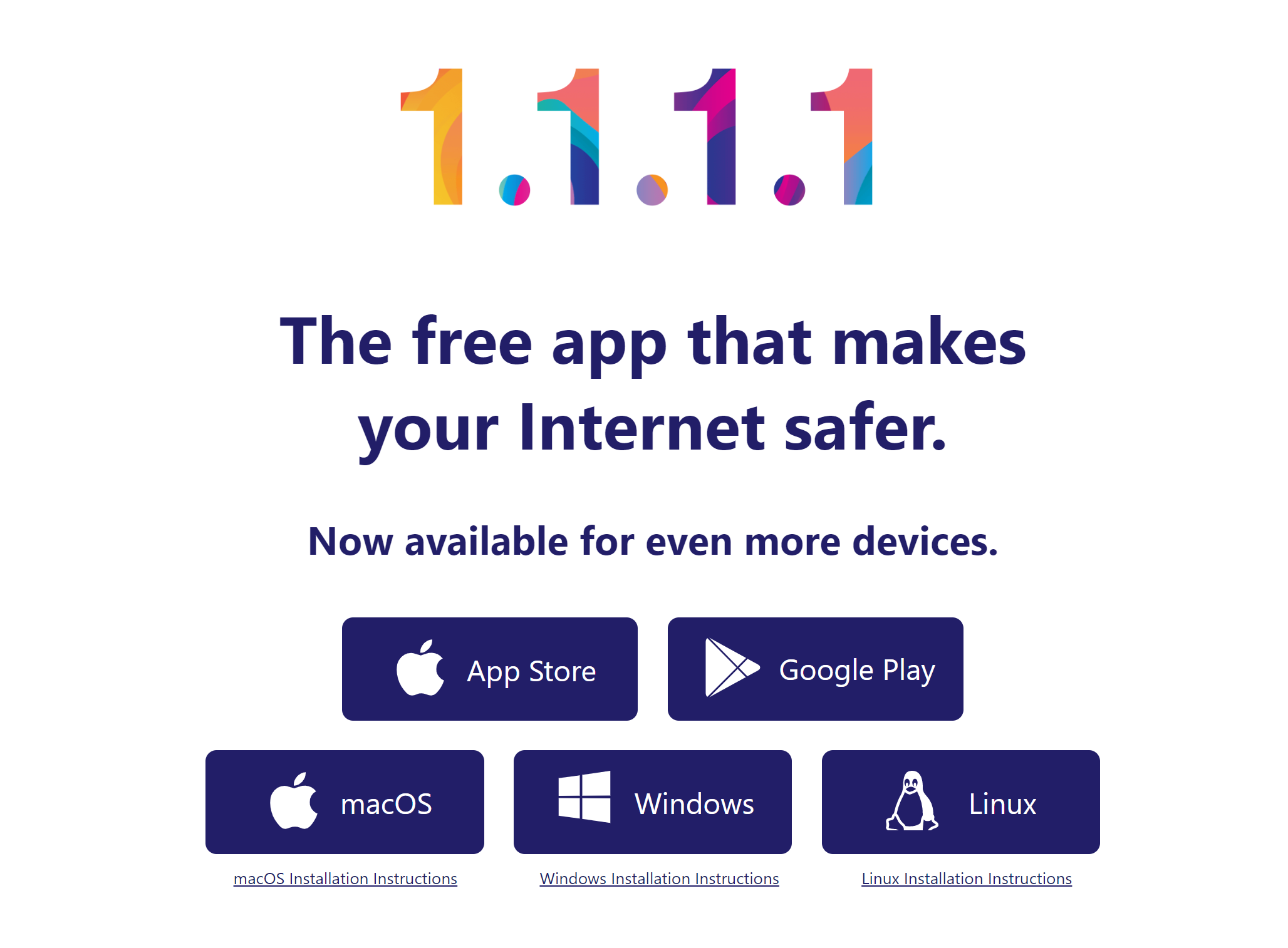

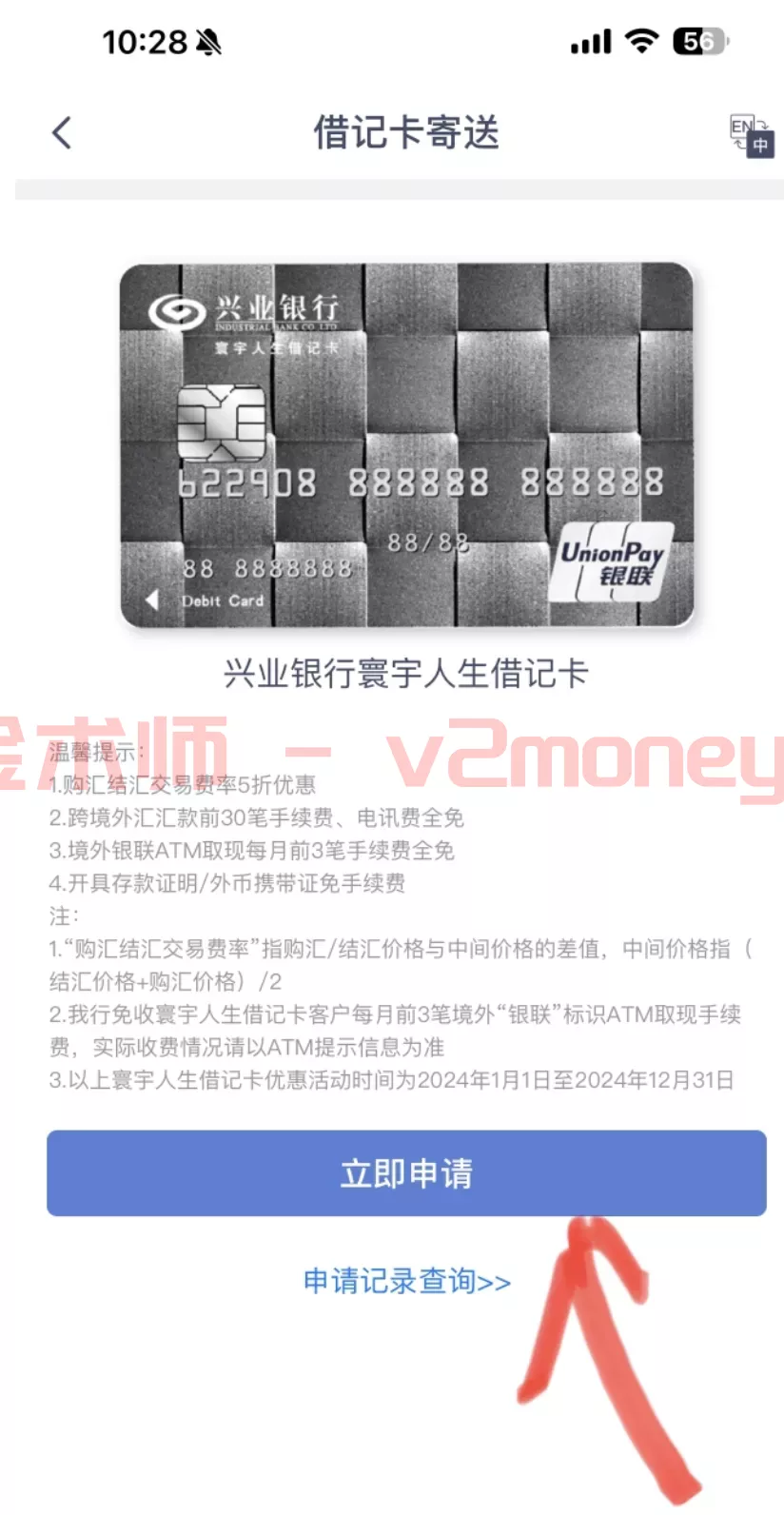

暂无评论内容